From Axios → Fetch with Codemod 2.0
This case study demonstrates the use of Codemod2.0 for migrating from Axios to Fetch. Codemod2.0 utilizes a combination of deterministic engines like ast-grep and large language models (LLMs), requiring access to an OpenAI API key (BYOM: bring your own model). This approach offers a semi-automated migration process that can be particularly beneficial for developers considering the shift from Axios to Fetch. There are alternative approaches, each with its own strengths and weaknesses, which you can learn more about here.
Why Migrate from Axios to Fetch?
With the Fetch API now supported by 97.25% of users' browsers globally, many developers are moving away from older libraries like Axios, similar to the transition from jQuery. Here are some key benefits of adopting Fetch:
- Reduced Dependencies: Fetch is built into the browser, eliminating the need for external libraries.
- Enhanced Error Handling: Fetch provides more consistent error handling mechanisms.
- Cross-Browser Compatibility: Fetch works seamlessly across different browsers and server environments.
- Smaller Bundle Sizes: Removing Axios can reduce the overall size of your web application bundle.
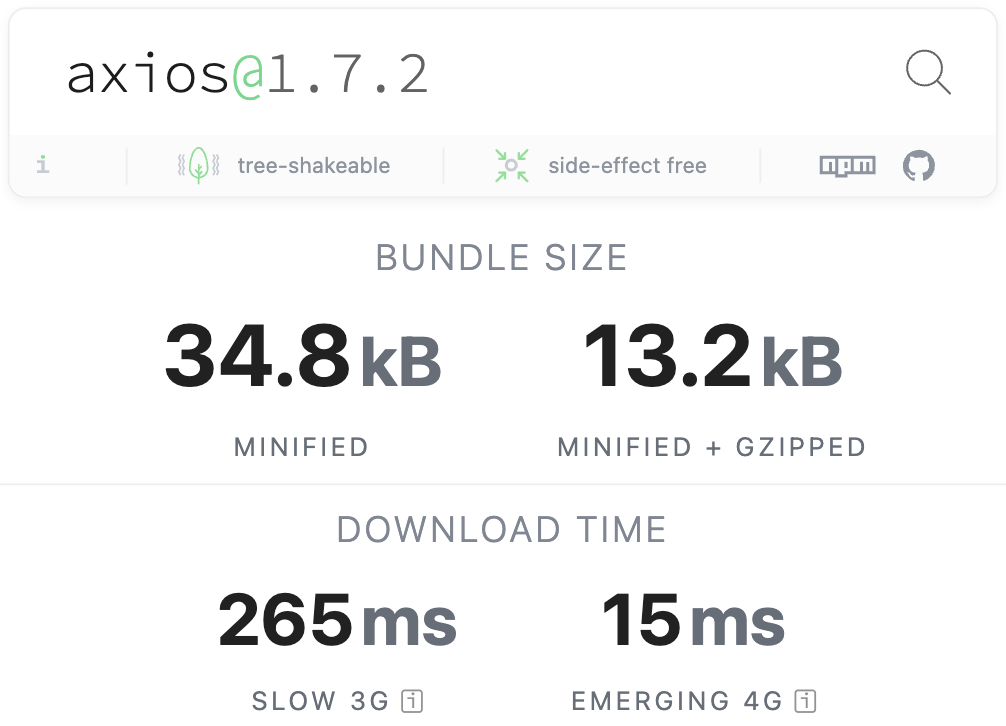
Axios to Fetch Migration Steps
Migrating from Axios to Fetch requires several steps for a smooth transition:
Manual migration can be tedious and error-prone, especially in large codebases. Codemod2.0 can automate much of this process, making it more efficient and less error-prone.
Migration Process with Codemod2.0
Identifying Axios Usages:
Using ast-grep, we can quickly locate most occurrences of Axios in the codebase. Here are some common Axios patterns (also, see ast-grep playground):
import axios from 'axios'const response1 = await axios.get(url, options)const response2 = await axios.post(url, options).then(...)const response3 = await axios(options).then(...).catch(...)
Patterns to Match:
const axiosPatterns = [{ pattern: "axios($$$_)" }, // axios(){ pattern: "axios.$_($$$)" }, // axios.get(...){ pattern: "axios.$_($$$).$_($$$)" }, // axios.get(...).then(...){ pattern: "axios.$_($$$).$_($$$).$_($$$)" }, // axios.get(...).then(...).catch(...){ pattern: "axios.$_($$$).$_($$$).$_($$$).$_($$$)" }, // axios.get(...).then(...).catch(...).finally(...)];
Codemod Instructions:
Once we found all the occurrences, we can ask LLM to replace axios with fetch with specific instructions:
const prompt = `You are migrating from axios to fetch.Ignore axios.create() and axios.all() as fetch doesn’t have these APIs.Here is a general pattern to replace axios with fetch:1. Replace axios.anyFunction(url) with fetch(url, options) and await it.2. if response.ok is false, throw an error.3. Get the response by calling response.json() or response.text() or response.blob() or response.arrayBuffer().4. To be compatible with axios, you need to need to set result variable to { data: await response.json() }.5. Infer the type of result variable from context and apply type to resulve variable { data: await response.json() as SomeType }.Use AbortSignal to replace axios timeout option.For example,axios.get(url, { timeout: 5000 })can be replaced withfetch(url, { signal: AbortSignal.timeout(5000) })`;
Results of Codemod2.0
After running the codemod on our own Codemod monorepo:
npx codemod@latest axios/fetch --OPENAI_API_KEY=$OPENAI_API_KEY
Number of replacements: 16
Completely Automatic Migrations: 7/16 (43.75%)
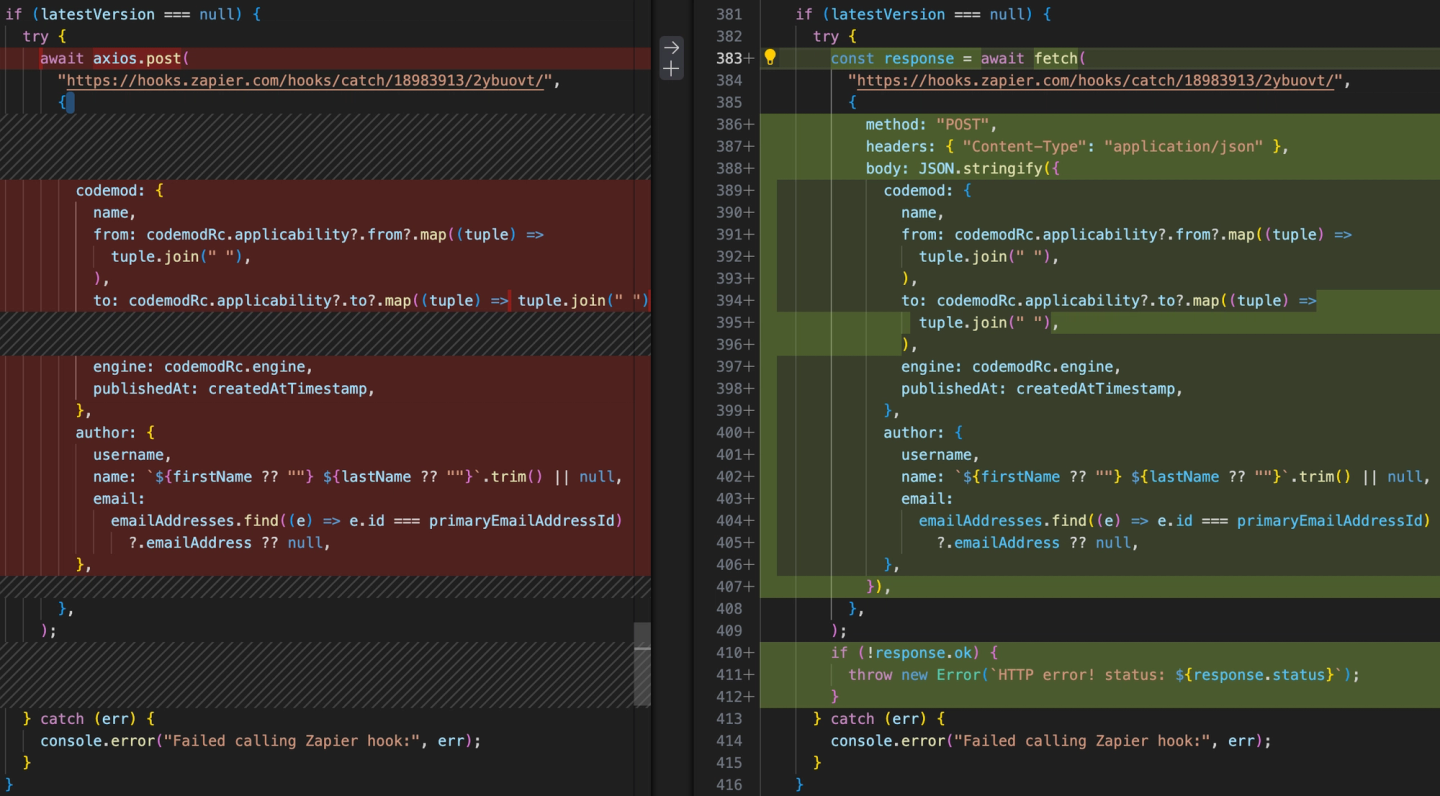
- LLM correctly inferred types: 5/16 (31.25%)
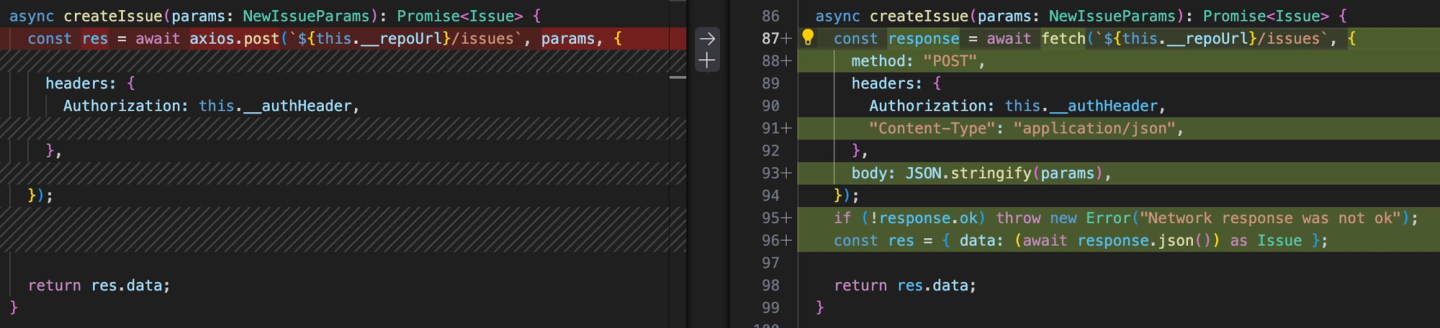
Migrations Requiring Small Fixes: 6/16 (37.5%)
- Examples include adding types or fixing minor typos.
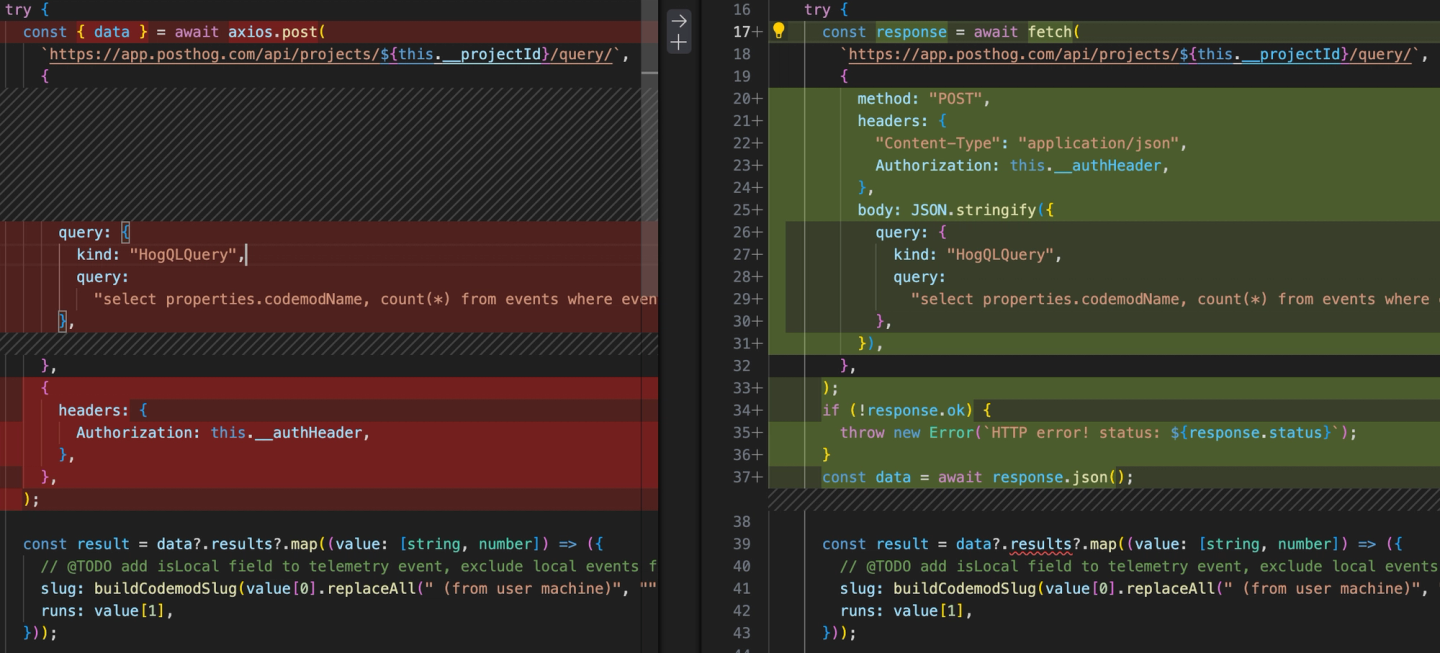
Migrations Requiring Large Manual Changes: 3/16 (18.75%)
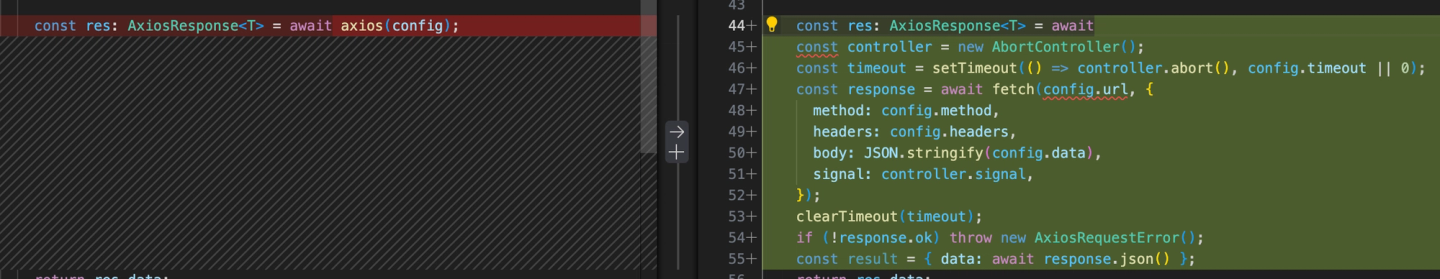
Overall, 81.25% of cases were migrated either completely automatically or with minor fixes.
Conclusion
Codemod2.0 significantly reduces the effort required to migrate from Axios to Fetch, automating a substantial portion of the process. While some features specific to Axios, such as interceptors, instance creation, and request transformations, still require manual handling, the automated approach provided by Codemod2.0 proves to be highly effective for most common use cases. For larger commercial codebases needing more reliability and coverage, or for fully delegating the migration, our certified experts are available to assist.
For more information and to get started with your migration, please contact us.

